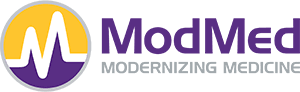A Comparison Guide to Server vs. Cloud-based EHR Software
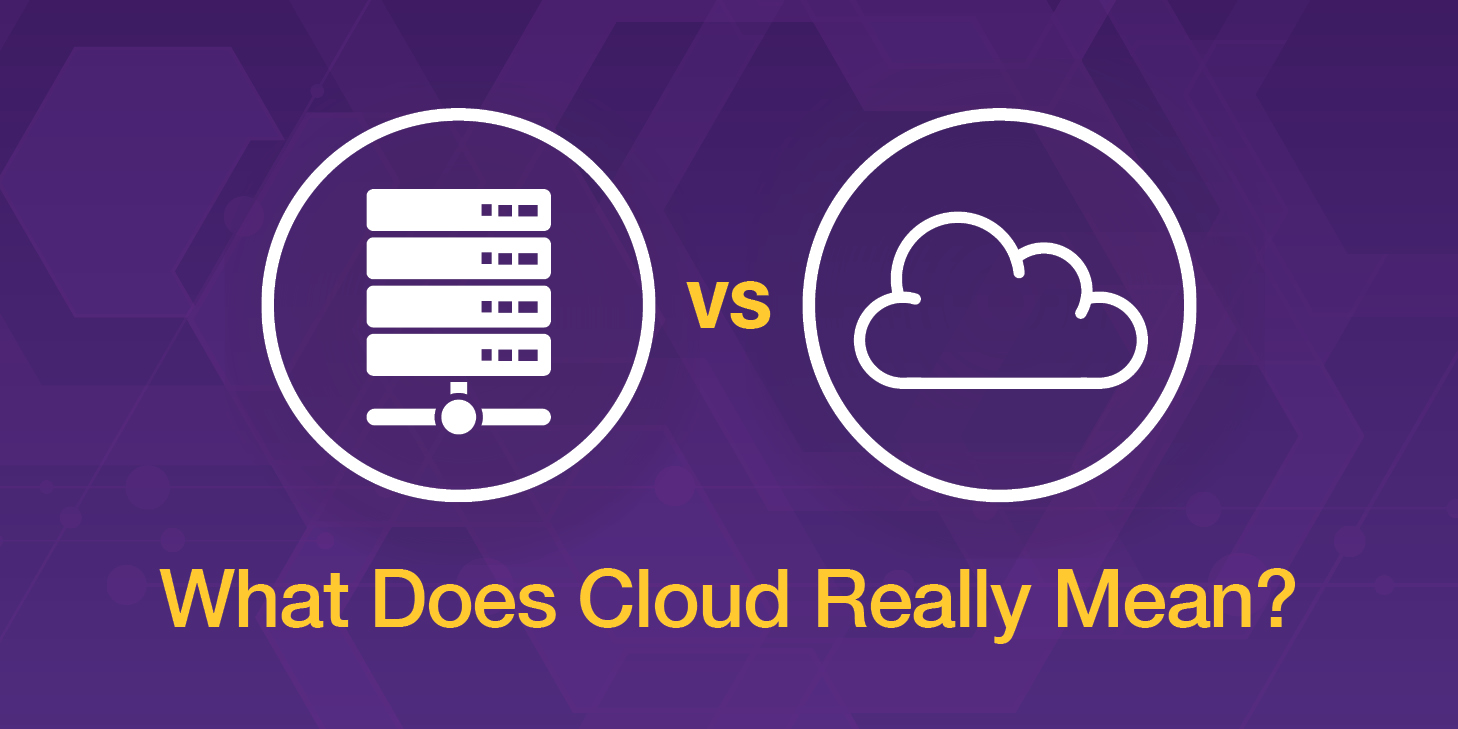
If your healthcare practice is in the process of researching a new electronic health records (EHR) system or switching EHR software vendors, you likely already have a fairly clear idea of the various pain points you’re hoping the system will address. For instance, most practices are looking to improve upon workflow efficiencies to boost productivity; speeding up patient processing, automating billing and improving ease of use.
When comparing the features, training and support options between various platforms, core technical issues can sometimes be overlooked. This is not unusual. After all, you’re a healthcare professional not an IT expert. Regardless of your level of technical savvy, you’ve undoubtedly heard the words “server” and “cloud” associated with EHR software. Both terms relate to methods of hosting and delivery.
EHR healthcare systems provide their software to customers in two primary ways; via a server and via the Cloud. Gaining an understanding of the two is essential when researching your options. Choosing the right EHR software means taking a vast range of considerations into account, but the technical parameters that define how your software will be accessed and maintained on a daily basis should be chief among them. In our Comparison Guide to Server-based vs. Cloud-based EHR Software, you’ll learn how the two delivery methods differ as well as some benefits and drawbacks of each.
Server-based EHR Software
What is server-based software and how does it work? At its simplest, server-based software requires computers at your practice to have an established local connection to a centralized computer called a server. This server is most often housed onsite at your office or facility and is responsible for running your software and distributing it to the computers your staff use to manage your day-to-day operations.
Server-based EHR software vendors require healthcare practitioners to purchase, install and maintain a server (or servers) on their premises to host what is called an “instance” of their software application.
Cloud-based EHR Software
Unlike server-based software, cloud-based software is a delivery model wherein the EHR system vendor hosts the software on its own remote servers. It’s sometimes known as Software as a Service (SaaS), and will typically allow your staff to access the software from any computer with an internet connection—either onsite or offsite.
Owing to economies of scale, EHR vendors with cloud-based solutions may be able to host their software at a comparatively low cost. The software is also designed to relieve healthcare practices of the burden of onsite maintenance.
Comparing the two
Both delivery models have definitive pros and cons, so choice of platform is largely dependent on your practice’s unique preferences and priorities. For instance, practices with IT staff, depth of technical know-how and a desire to maintain tight control over their systems might opt for a server-based EHR solution. Practices that value enhanced scalability, offsite accessibility and broader integration often lean toward a cloud-based EHR.
It’s far from a binary consideration. The right choice should come down to the choice that’s right for you. This means first comparing the models against your needs and goals and then against one another. Our guide can help you do both by offering a comparison of cost effectiveness, convenience, security and coding, and maintenance issues.
Have Questions? We’re here to help
We know that choosing an EHR system can be complicated. This is why we developed our Comparison Guide to Server-based vs. Cloud-based EHR Software. We also understand that no starter guide is going to provide all of the answers you need.
If after reviewing our guide you still find the road ahead a bit unclear, please keep the EHR experts at Modernizing Medicine®in mind. We know what it takes to successfully implement EHR systems as we’re the healthcare professionals responsible for building one of the most powerful EHR systems in the marketplace. Contact us today with your questions. We’re happy to help.